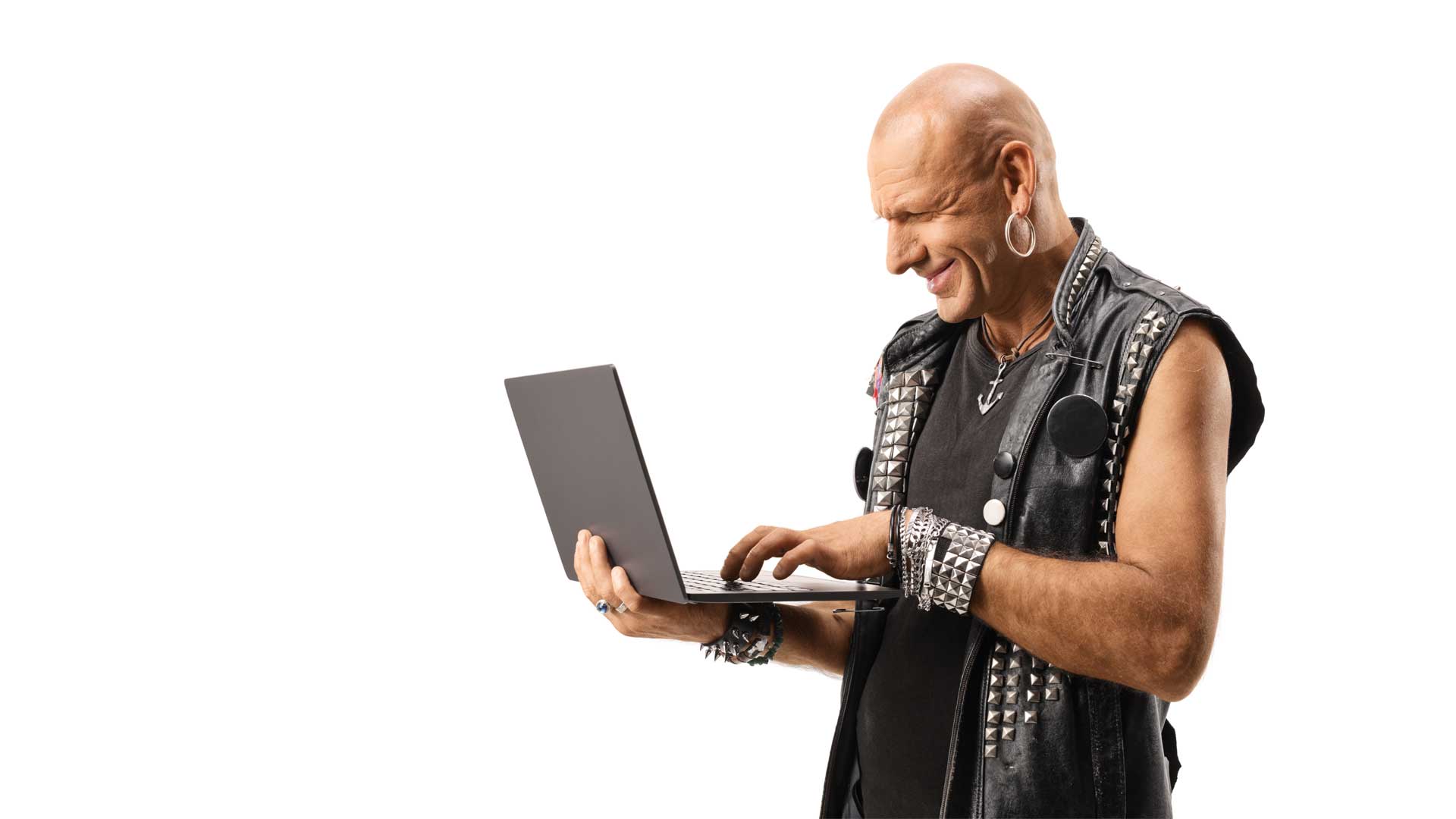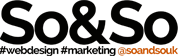Page Speed Insights is a free tool developed by Google that helps website owners analyze the performance of their web pages on both mobile and desktop devices. It provides a detailed report on various performance metrics such as page load time, time to first byte, and other key performance indicators (KPIs).
The tool provides a score for each web page, ranging from 0 to 100, based on the performance metrics analyzed. The higher the score, the better the page performance.
Page Speed Insights uses data from the Chrome User Experience Report (CrUX) and Lighthouse, an open-source automated tool for improving web page quality. The tool also provides recommendations on how to improve page speed and performance.
Optimising website performance can help improve user experience, increase engagement, and ultimately lead to higher conversions and revenue
To measure page speed insights, you can use the Google PageSpeed Insights tool, which provides a comprehensive report on the performance of your website. Here’s how you can measure page speed insights using this tool:
Go to the Google PageSpeed Insights website (https://developers.google.com/speed/pagespeed/insights/) and enter the URL of the page you want to test.
Click the “Analyze” button to start the test.
Wait for the test to complete. The tool will provide a score for your website’s speed and provide recommendations for how you can improve it.
You can view the detailed report by clicking on the “See more details” link, which will provide you with additional information about how to improve your website’s performance.
You can also use the tool to test your website’s mobile performance by selecting the “Mobile” tab at the top of the page.
Additionally, you can also use other tools like GTMetrix, Pingdom, and WebPageTest to measure your website’s page speed insights.
Remember, page speed is a critical factor in user experience and search engine optimisation, so it’s essential to regularly test and optimise your website’s performance.